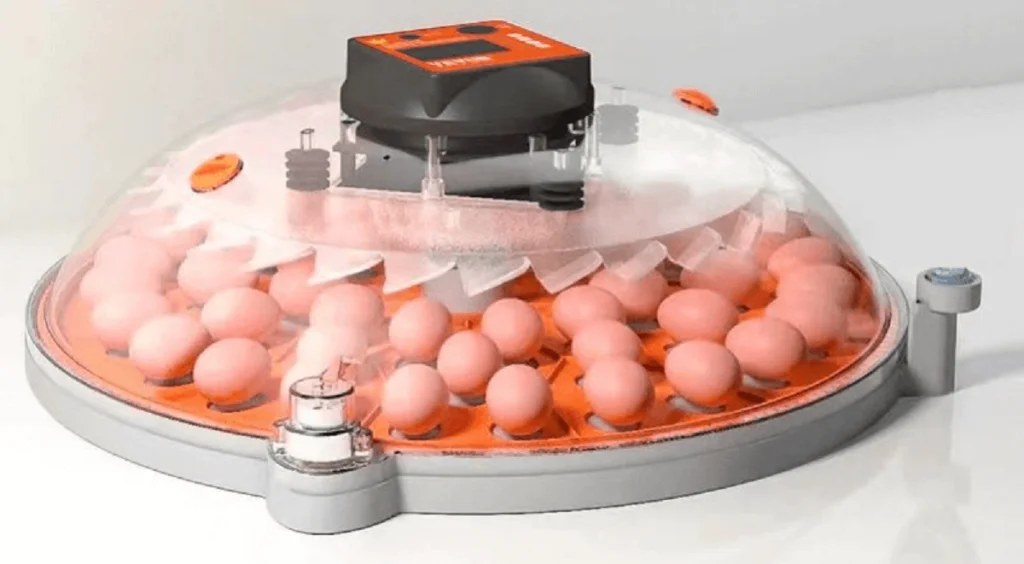Welcome to the comprehensive guide for the VEVOR Incubator. This manual is meticulously crafted to provide you with step-by-step instructions on the installation, operation, and maintenance of your VEVOR Incubator. Designed for both beginners and experienced users, it ensures that you fully leverage the advanced features and capabilities of your incubator. Dive into this guide to unlock the full potential of your VEVOR Incubator and achieve unparalleled incubation results.
Product Model: N24 / N48
Table of contents
Important Safeguards
WARNING: Read all safety warnings, instructions, illustrations, and specifications provided with this electrical appliance. Failure to follow all instructions listed below may result in electric shock, fire, and/or serious injury.
- This product is connected to the power supply through an adapter
- Do not use this product in areas where it may be exposed to water or other liquids.
- Unplug this product from the wall outlet before cleaning. Do not use liquid aerosol cleaners. Use a damp cloth for cleaning.
- To reduce the risk of electric shock, do not disassemble this product. Take it to qualified service personnel when service or repair work is required. Opening or removing adapter covers -like the rear cover plate- may expose you to dangerous voltages or other risks. If the cover is damaged, the adapter may no longer be used.
- Do not operate the unit in areas with high temperatures or high humidity since it may prevent it from working correctly.
- This appliance can be used by children aged 8 years and above and persons with reduced physical, sensory or mental capabilities or lack of experience and knowledge. If they have been given supervision or instruction concerning the use of the appliance in a safe way and understand the hazards involved.
- Children shall not play with the appliance.
- Cleaning and user maintenance shall not be done by children without supervision.
- For indoor use only.
Product Profile
Quick Menu

Press once: Set temperature
Press twice: Set humidity
Press once: Stop alarm ringing
Press once: Turn the egg tray manually
Press once: Turn on the egg candler
Press both at the same time for 5 seconds: Reset
Part Name

Product Features
- This egg incubator uses a 360-degree air circulation design that ensures consistent temperature throughout the machine. It is suitable for hatching all kinds of eggs, including parrot, crane, quail, duck, goose, and wild goose eggs.
- This egg incubator features automatic water intake, eliminating the need to open the cover to add water. This reduces temperature and humidity loss and improves the hatching rate.
- The egg incubator also features a 360° egg-turning design.
- The egg tray is easy to remove and wash, and this machine can be used for incubation and feeding chicks.
- In the event of a power outage, this machine can be connected to a 12V battery using its dual-electric design.
Note: The machine is showing Celsius instead of Fahrenheit. This manual uses Celsius to teach customers how to use this egg incubator.
Product Description
Control Panel Description

Temperature & Humidity
1 Display DC12V
2 Egg Candler
3 Temperature
4 Humidity
5 Egg Turning Time
6 Incubation Days
7 Set Keys
FCC Statement
This device complies with Part 15 of the FCC Rules. Operation is subject to the following two conditions:
(1) This device may not cause harmful interference;
(2) This device must accept any interference received, including interference that may cause undesired operation.
Install Steps
Step 1: Put the sink protection net in place to prevent little chicks from drowning.

Step 2: Place the egg tray on the machine with the patterned side facing up.

Step 3: Place the machine host on top of the egg tray and ensure that the edges are covered properly. Add 100ml of water to the machine and plug it in. Allow the machine to run for about 3-4 hours to test it.
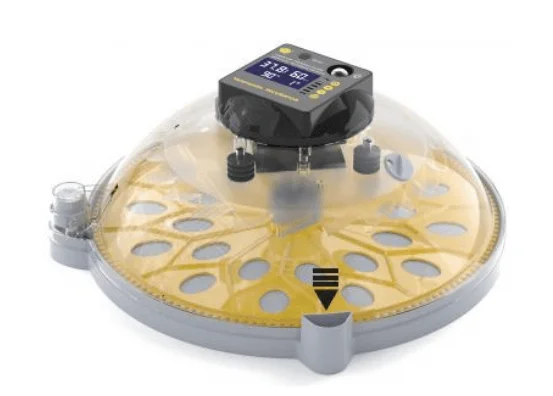
Step 4: Once the test is completed, place the fertilized eggs into the egg tray and lay them flat.

Step 5: Put the machine host and the bottom chassis together, turn on the power supply, and press the”+” button to test if the egg turning function is working properly.

This machine will automatically turn the eggs every 90-120 minutes. Once you have confirmed that the machine is working properly, you can start the hatching process. It is important to keep the machine powered on throughout the entire process.
Function Introduction
1. Automatic Temperature Control Function
We created this machine to simplify the process of hatching eggs and improve the hatching rate. The factory temperature is set to 37.8 ℃ (100.04℉). For users who have no incubation experience, this temperature is suitable for various poultry eggs. The proper range of working temperature is between 37.3 ℃ and 38.5 ℃(99.14℉-101.3℉) . If the temperature falls below 37 ℃(98.6℉) or goes above 38.6 ℃ (101.48℉), the machine will sound an alarm.
2. Automatic Egg Turning Function
Press the “+” button to see the egg tray rotate. We have set it to turn the eggs every 90-120 minutes during the hatching process.
3. Egg Candling
Click the “Egg Candling” button to turn on the LED light, and press it again to turn it off. If the LED light is left on for more than 10 minutes, the system will automatically turn it off.
4. Turn off the Alarm Sound
The machine will sound an alarm when it detects abnormal temperature or humidity levels. If you want to stop the alarm, simply press the “-” button.
5. Reset the Machine
To reset the machine, press and hold the “+” and “-” buttons for 5 seconds until “888” is shown on the LED Screen.
6. Set the Temperature
For experienced users or those with specific requirements, click the “Set” button and then press the “+” or “-” button to adjust the temperature. After setting the desired temperature, press the “Set” button again.
Accessories Instructions
Machine Start Test
- Connect the motor line with the machine cover cable.
- Adding 100ml water in the outside sink.
- Plug the power in.
- This testing should last about 3–4 hours, and the temperature should reach about 37.8℃(±0.3℃ is okay) 100.04℉ (99.5-100.58℉ is okay).
- Finish the test and everything works well. Note: The machine is showing the Celsius instead of Fahrenheit. This manual takes the Celsius to teach customers to use this egg incubator.
Direction for Hatching
Flow Chart Of The Incubation Process
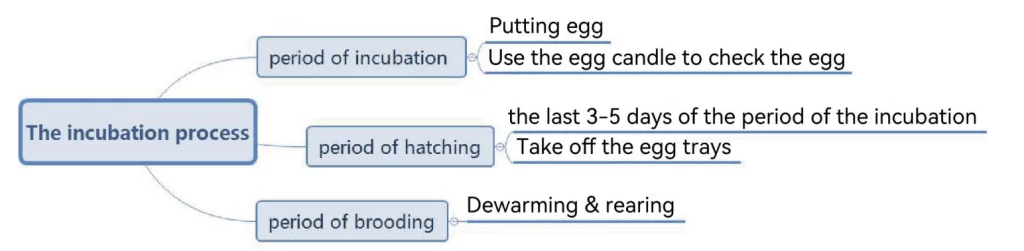
Steps of Incubation
Take hatching chicks as an example to explain the hatching method:
Step1:How to select the fertilized egg
- The fertilized eggs must be fresh eggs that are laid within 4-7 days. The temperature for keeping fertilized eggs is 10-15℃(50-59℉).
- The surface of the eggshell should have no deformities, cracks, or spots.
- To disinfect the eggs, there are two ways:
- The easy way: Clean the surface of the eggs with wet wipes (the bacteria from the eggshell may infect chicks. The professional way: First, make a 0.5% solution of potassium permanganate. Then, soak the eggs for 1 minute, take them out, drain them, and rest them (rest the fertilized eggs for 12 hours, note the big end up), and then hatch. The potassium permanganate solution should be prepared and used immediately; otherwise, it will fail due to oxidation.
There is no need to be very careful in disinfecting fertilized eggs. Do not disinfect if the disinfection conditions can not be achieved because improper disinfection may reduce the hatching rate. Just make sure the egg surfaces are clean and have no spots.
Step2:Temperature and humidity
The whole incubation period can be incubated at the default temperature of 37.8℃; there is no need to adjust the temperature. Basically, add about 100ml of water (just make sure the chassis is full of water) every day, and directly add the chassis (as shown below) with water from the side. The humidity is only auxiliary.
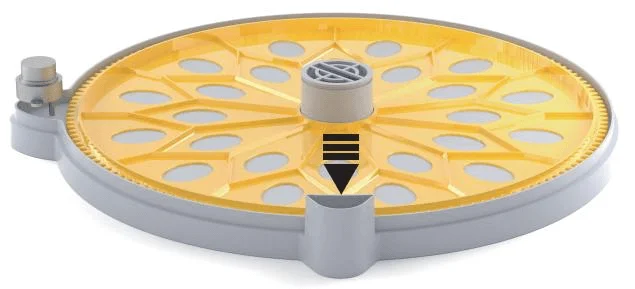
Step3:Use the egg candle to check each egg
We need to check the development of eggs when the incubation is about 7 days.
- Make sure you are in a dark environment.
- Press the “egg candle” button and light only one egg at a time. Take one egg out and put another egg in.
- If you can see bloodshot in the egg, that egg is well-developed; otherwise, it is not fertilized or weakly fertilized and can not hatch. Mark these unfertilized eggs. This can improve the incubation rate.
Step 4:Spray the eggs (This is the hatching period)
When it comes to the 17thday (taking chicken eggs as an example) during the incubation period:
- Add warm water at 38℃(100.4℉) to a small spray pot.
- Use the spray pot to spray the eggs three times; the fog falls on the eggs naturally.
- Do the spraying 3–5 times a day and close the cover of the machine after spraying. This will help the chicks break the shell successfully. Hatching other eggs also needs to spray warm water during the hatching period.
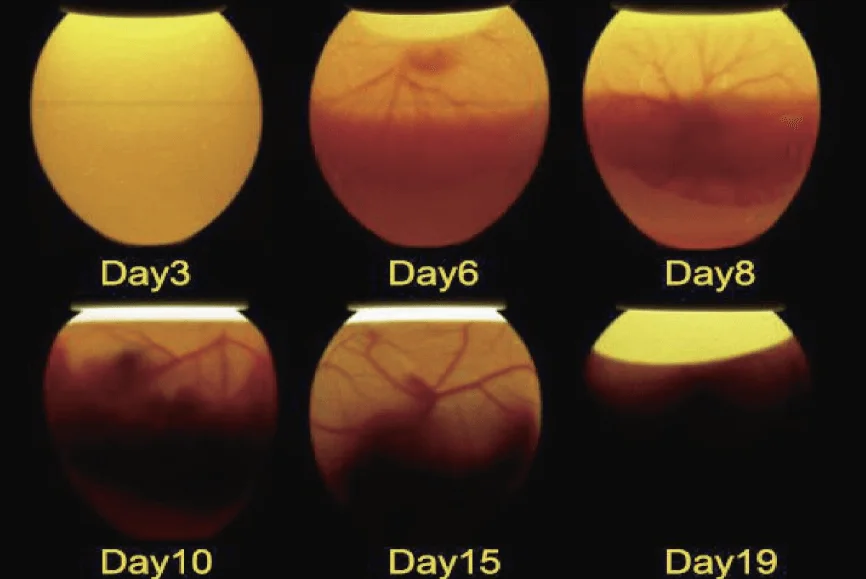
Step 5:Remove the egg trays (This is the hatching period)
When it comes to the 18th/19th day (taking chicken eggs as an example) during the incubation period:
- Stop turning the eggs, and remove the egg tray.
- Pay attention to the chicken’s broken shell, and spray warm water during this period to prevent the shell from becoming too hard to break out.
Step6:Cool Down Chicks to 30℃(86℉) and Brood Chicks
Take off the eggshell after the chicks break out of their shells. You can leave the chicks in the incubator for 24–48 hours. Then, find a cardboard box and place an insulation lamp (not included) inside to slowly cool the temperature down to 30℃(86℉). Chicks need to be kept warm for 7–10 days in general.
Important Information
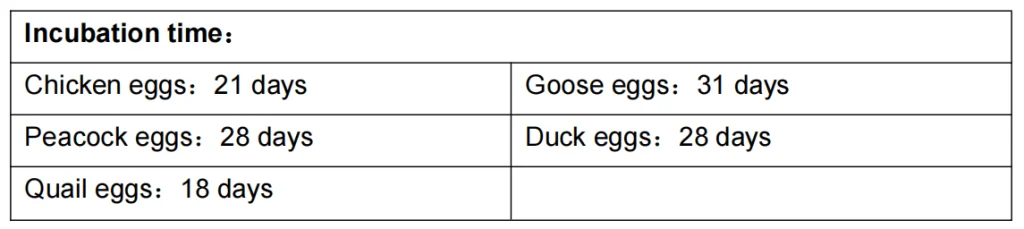
Different eggs have different incubation periods. You need to add 1 day of time if you are hatching in the cool season. All eggs’ incubation is divided into two stages: the early period and the late period, with the late period being the last 3–5 days of the incubation period (the time when the chicks will break the shell).
Things to do:
- You need to take off the egg trays to stop the auto egg-turning function, and you should pay attention to spraying the eggs.
- The white foam incubator can help with heat preservation when you are hatching eggs, so do not throw it away.
Common parameters
“+” button: Press this button to drive the egg tray to turn.
“-” button: Press this button to stop the alarm sound.
How to reset the machine’s settings: Press the “+” and “-” buttons for more than 5 seconds at the same time.
Working Environment
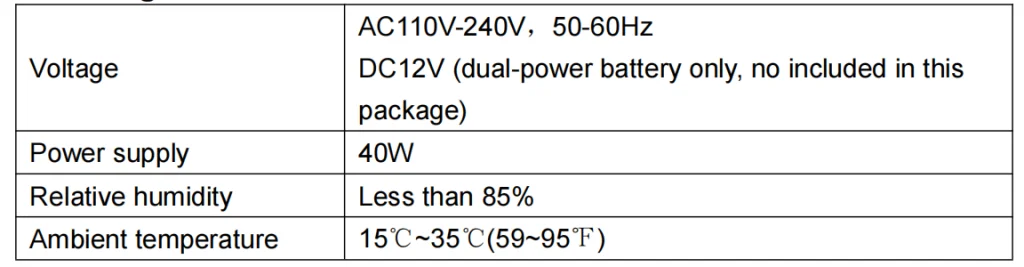
Accessories Instructions
- Please remove the membrane cover from the machine before use if the machine has one.
- Check that all the power lines are connected properly before starting the hatching process.
- There may be slight noise during the use of the product, as the fan in the machine is working, but this is a normal phenomenon, and there is no need to worry about it.
- Please clean the machine and empty all the water from it after the hatching process is finished.
- Please keep the instructions, foam boxes, and cartons in good condition.
- If you need to repair or replace any parts, please seek help from the VEVOR team via Amazon.
Analysis of Reasons for Low Incubation Rate
If you want to analyze the reasons for low incubation rates, you need to break the egg.
- The chick is fully formed but can not come out of the shell. The reason may be that the humidity was not coordinated well in the last 3-5 days, or the eggshell is too hard to break. We recommend spraying warm water on the egg more frequently to help the chick come out.
- The egg yolk is not fully absorbed, and the chick has not formed. The reason may be that the incubation temperature is not high enough or the fertilized egg is too old. We recommend using freshly fertilized eggs that were laid within the last 3-7 days.
- Too much mucus and chicks did not form. The reason may be that the humidity was too high during the early incubation period. We recommend keeping the incubator adequately watered. It is not mandatory to add 100ml of water daily.
- For more questions, please seek help from VEVOR through Amazon.
Common Problems
1. The machine is not turning the egg
The machine automatically turns the egg every certain time, not all the time, to protect the egg and make the egg’s surface temperature more uniform. The motor speed is relatively slow. If you have any doubts, you can manually press the “+” button for detection, or use a marker to draw a line on the axis to observe carefully. We tested all of them before packing. If your incubator does not turn the egg, please check whether the motor line and the machine cover line are well-connected, and check whether each roller is installed in place and placed flat. If there is any problem, please contact customer service immediately.
2. Power supply
Check whether the power adapter is connected. If not, you can try using a power adapter from a laptop, which is generally universal. If there is any problem, please contact customer service immediately.
Accessories

Correct Disposal
This product is subject to the provision of European Directive 2012/19/EC. The symbol showing a wheelie bin crossed through indicates that the product requires separate refuse collection in the European Union. This applies to the product and all accessories marked with this symbol. Products marked as such may not be discarded with normal domestic waste but must be taken to a collection point for recycling electrical and electronic devices.
FAQs about VEVOR Incubator
How do I set up my VEVOR Incubator for the first time?
Setting up your VEVOR Incubator involves selecting a stable, well-ventilated location, connecting it to a power source, and configuring the temperature and humidity settings as per the guidelines in the manual.
What are the key functions of the VEVOR Incubator?
The VEVOR Incubator offers precise temperature control, humidity regulation, automatic egg turning, and a digital display for monitoring incubation conditions.
How can I troubleshoot common issues with the incubator?
Common problems like temperature fluctuations or humidity issues can often be resolved by checking the power supply, ensuring proper ventilation, and recalibrating the settings as detailed in the troubleshooting section of the manual.
Can I incubate different types of eggs in the VEVOR Incubator?
Yes, the VEVOR Incubator is versatile and can be used for various types of eggs. Adjust the settings according to the specific requirements of the eggs you are incubating.
Final Words
Thank you for engaging with the VEVOR Incubator User Manual. We trust that it has equipped you with the knowledge and skills to effectively use your incubator. VEVOR is dedicated to your success and offers a variety of tools and resources on our website to further assist you. Should you need additional support or wish to discover more about our innovative products, we invite you to visit us online. Embrace the excellence of VEVOR Incubator and elevate your incubation experience to new heights.