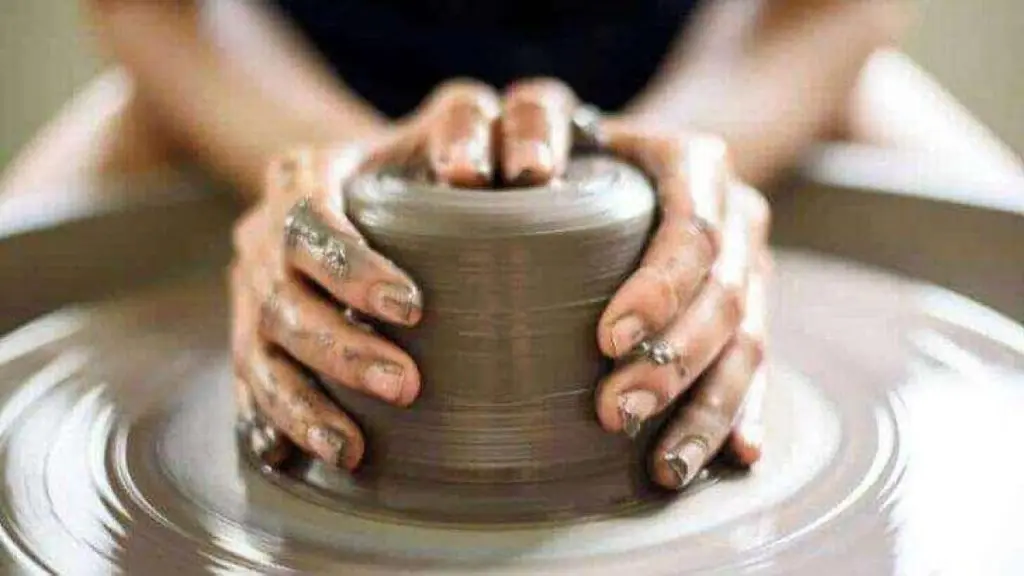Heat presses are versatile machines that can produce beautiful prints on any kind of surface, including ceramics, in no time. But sometimes, not always, they might not produce the results you require. The reason is the wrong time and heat settings most of the time.
If you have used any heat transfer tools before, you might know how temperature and time settings can be critical in determining the quality of your prints. One has to come up with the perfect time-to-temperature ratio in order to end up with an excellent print.
Using more temperature or pressing for a longer duration will burn the print or prevent the adhesive from doing its job, causing the design to weaken after some time. On the contrary, insufficient heating or pressing time can leave you with dull or incomplete prints.
VEVOR is here again with yet another professional guide to help you avoid such blunders during heat pressing. In addition to heat press temperature and time settings, this article includes troubleshooting hacks for beginners.
VEVOR Heat Press Machine Temperature Chart
Expert professionals formulated the VEVOR heat press and temperature guide after extensive testing. Since they know what they are doing with their machines, it is essential that you follow their recommendations as they are.
Here are some optimum heat press temperature readings for different materials for your reference:
Polyester: 270° F
Cotton: 380° F
Stretch Material: 385° F
Stubborn Fabrics: 330° F
Reflective Fabrics: 305° F
Glow-in-the-dark Fabrics: 350° F
Multi-purpose Material: 350° F
Mugs: 360° F
Plates: 270° F
Full Color: 350° F
High-quality Digital Prints: 305° F
Vintage: 350° F
Glitters: 350° F
Metallic Finish: 320° F
Photo-transfer on Light Fabrics: 385° F
Photo-transfer on Dark Fabrics: 356° F
VEVOR Heat Press Temperature and Time Guide
The maximum temperature reading on most heat presses is 400 degrees Fahrenheit, with 999 seconds being the maximum time limit. Some machines allow you to control these numbers manually, whereas some are capable of adjusting them for you on their own.
On this basis, you can divide these devices into three categories:
- Manual: These are beginner and budget-friendly tools needing manual technical adjustments. Moreover, they do not have a pressure reading, so you will have to take care of that on your own.
- Automatic: The biggest feature that differentiates automatic heat presses from manual is that users do not have to open the clam manually. Moreover, they maintain consistent temperature and auto-adjust the timer, preventing your items from being scorched.
- Air Pneumatic: Technically, these are fully automatic heat presses equipped with air compressor pumps to ensure uniform pressure. From setting time to adjusting pressure, they do everything on their own.
How to Set the Time and Temperature Setting for a VEVOR Heat Press
After turning the machine on, you have to set it to an optimum temperature and time for efficient sublimation and excellent prints. Here is how to adjust the heat press time and temps on VEVOR 5-in-1 and others:
1. Set up the machine in a sturdy place and switch it on.
2. By pressing the MODE button twice, the temperature indicator will begin flashing. Now use the -/+ buttons to adjust the reading.
3. By pressing the MODE button the third time, you will see the time blinker flashing. Now, set the timer using the -/+ buttons.
4. Press MODE again to lock your readings and let the machine heat up.
Common Heat Press Problems and Troubleshooting Tips
Pressing prints on fabrics and ceramics might look easy on Instagram reels, but the reality is quite different. Sometimes, even the slightest of mistakes can cause your heat press to act up or your designs to look dull. Here’s a list of some of the most common heat press problems and how you can troubleshoot them:
1. Sticking Problems During Application
Reasons
- Heat press temperature, time settings, and pressure are crucial to the seamless application of the design.
- Another reason why HTV does not stick to the product’s surface is the presence of a coating fabric, such as anti-microbial or water-repellent surfaces.
Solutions
- Each vinyl has different heating, time, and temperature requirements, so check the product’s data sheet and follow the instructions. However, if the vinyl does not stick to the surface of the article, increase the pressure of your heat transfer machine.
- Some articles provide you with the liberty to remove any coating fabrics. However, if your item cannot, you will have to accept that the surface is not fit for HTV customization.
2. Sticking Problems After Application
Reasons
- Most vinyl prints wear off when users scrape the paper right after removing the article from the heat press.
- Heat press design sticking problems after application can be due to incorrect HTV.
- Harsh washing conditions are another reason behind your heat press designs wearing off.
Solutions
- Wait for the vinyl to cool down naturally before peeling it off or combine it with another HTV if it requires to be hot peeled.
- Some materials, such as elastics, require special HTV. Check your article’s requirements before heat-pressing it with regular vinyl.
- Protect HTV customized garments from harsh detergents and hot water. Flip them inside out and rinse them gently with cold water.
3. Color Transfer Problems
Reason: When you use light-colored vinyl on a dark-colored surface, the dye migrates to the vinyl and decolorizes it.
Solution: To avoid the issue, use premium quality t-shirts that do not release dye fumes under heat press temperature or when washed later. You can also use multiple vinyl layers, but that won’t give a smooth appearance. If you have enough budget, use an anti-sublimation HTV to prevent color migration to the design.
4. Heat Press Temperature Keeps Fluctuating
Reasons
- Insufficient power supply is one of the reasons your heat press temperature drops below the set point.
- Another reason your heat press cannot maintain its temperature or heat up is damaged heating elements. Excessive usage without proper ventilation can lead to a compromised temperature system.
Solutions
- Heat pressing machines, including VEVOR heat press, need a fair amount of power supply to work properly. For maintaining a specific heat press temperature, ensure the machine gets the required voltage. Unplug heavy devices from the power source providing electricity to your equipment.
- Inspect your heating panel and contact the supplier or a professional to have your heat transfer machine repaired.
5. Heat Press Cold Spots
Reason: Heat press temperature fluctuations can show in the form of cold spots on the platen. These cold spots occur due to spoiled heating elements and damaged platen connections.
Fix: You can inspect for the cold spots on the plates using an infrared thermometer or temperature strips. Then, contact the supplier to fix the connections and heat press temperature system for you.
6. Troubleshooting a Smoking Heat Press
Reason: A heat press releasing smoke is not always a red signal. Sometimes, it is due to poor ventilation, the machine being old, or dirt and vinyl build-up.
Fix: To fix the issue, set the heat press temperature to a high setting and leave it in a well-ventilated room for 15 to 20 minutes. Furthermore, get the device deeply cleaned to remove the product build-up.
FAQs About VEVOR Heat Press Temperature Guide
1. What can I create with a VEVOR Heat Press?
VEVOR heat presses are versatile devices for transferring unique designs on almost every surface, including caps, hats, mugs, plates, shirts, pants, jeans, pillowcases, etc.
2. What heat press settings are ideal for vinyl heat transfer?
A heat press temp guide will suggest you an optimum reading for the kind of vinyl you are using. Generally, these readings fall between 260 ℉ to 315 ℉, with medium pressure.
3. How much pressure to use while using the VEVOR heat press?
Just like heat press temperature and time, pressure is another crucial element for the seamless transfer of designs. Instead of working on the main item directly, test the pressure on a sample item and adjust the settings until they feel correct.
4. What safety precautions should I take when working with a VEVOR Heat Press?
Here is a list of things you need to be careful about while working with a heat press:
- Only modify the machine if you’re an expert.
- Do not leave the machine unattended and switch it off when not in use.
- Work in a ventilated area, away from liquids or flammable materials.
5. What kind of paper to use on a VEVOR Heat Press?
There is no limitation to the type of paper you can use for your heat press. However, some quality choices include heat transfer paper, heat transfer vinyl, and sublimation and anti-sublimation papers.
Wrapping Up
Optimal time, temperature, and pressure are keys to a smooth sublimation process. The purpose of this article was to provide you with a useful heat press temperature and time guidance. If you are a beginner, this guide will help you in getting the hang of your heat press and its workings.
Moreover, knowledge of some common issues and their troubleshooting will prove beneficial in case your machine starts acting up.
To learn more about sublimation machines, visit our website. Not only do we have comprehensive guides for you, but we also have some great machines within affordable ranges.